What is Autodesk Inventor?
Autodesk Inventor 3D CAD software provides mechanical design, documentation, and simulation tools.
A powerful blend of parametric, direct, freeform, and
rules-based design.
Integrated tools for machine design, sheet metal, frame
design, tube and pipe, cable and harness, and more.
Powerful Model-Based Definition for embedding manufacturing information directly in the 3D model.

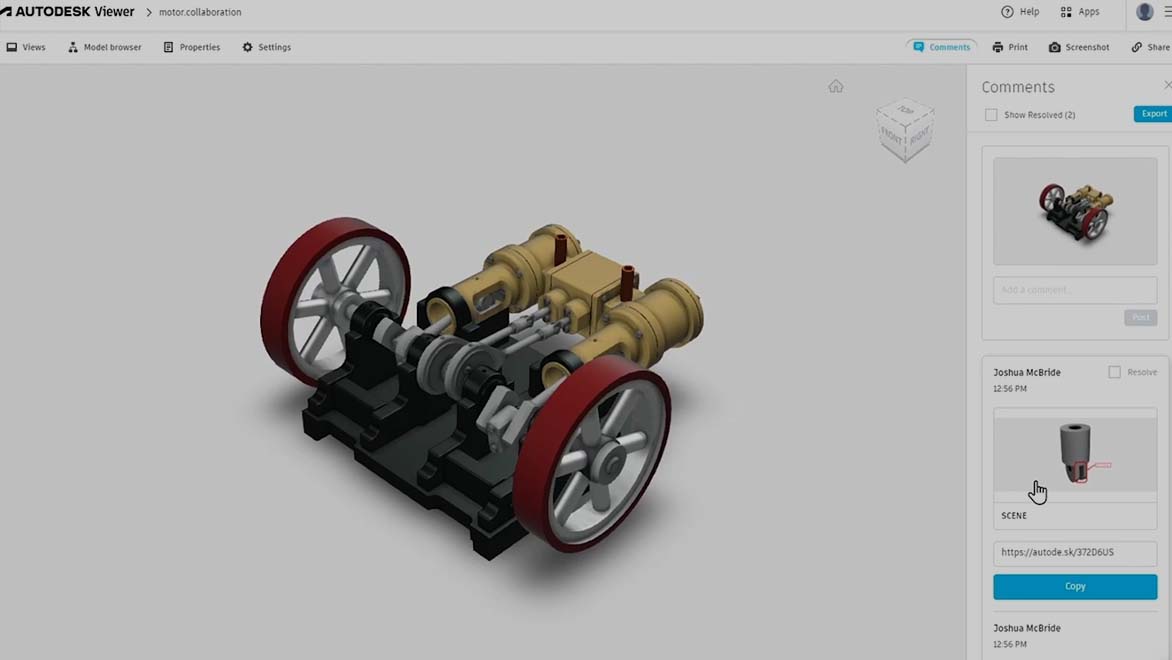
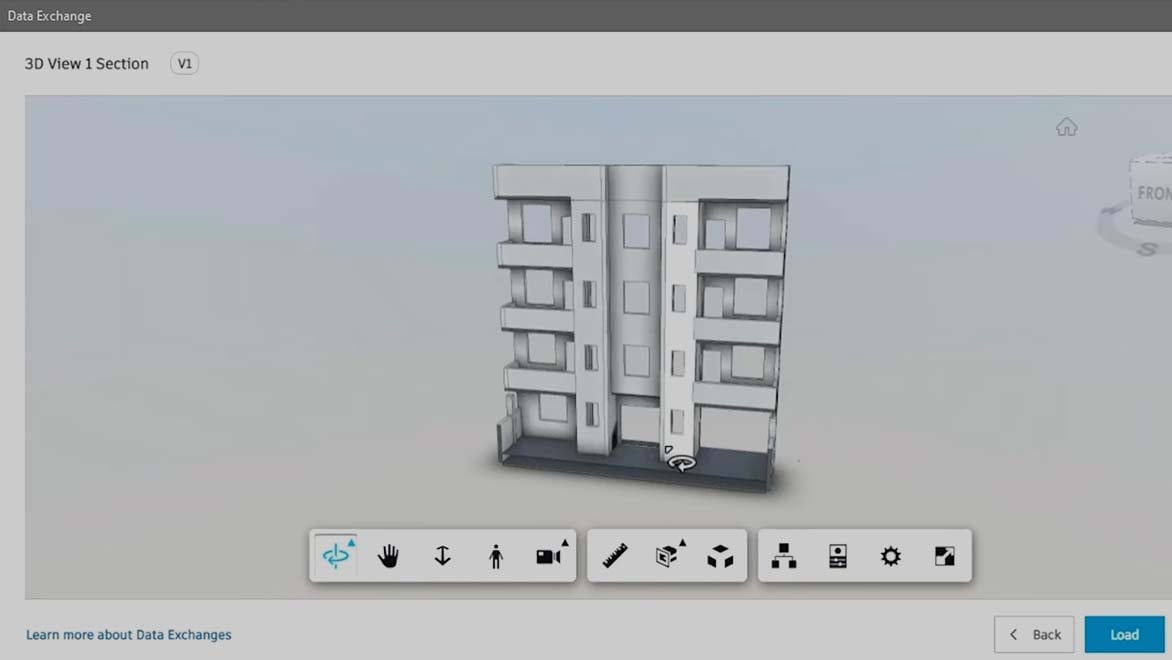

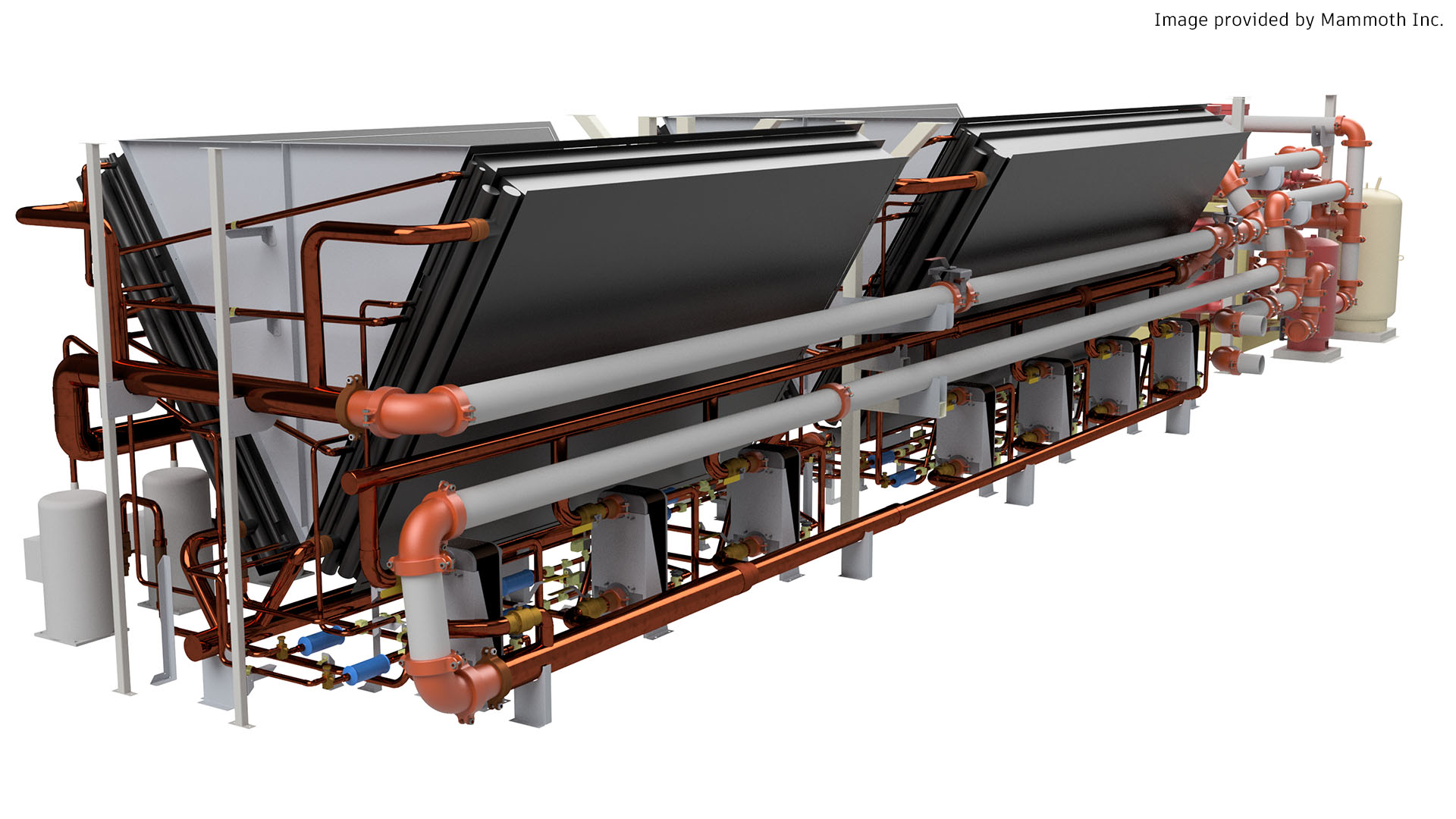

Pourquoi utiliser AutoCAD ?
Improve product performance
Use powerful 3D modeling and simulation capabilities to design and optimize for product performance.
Reduce repetitive tasks
Create customizable design configurations quickly and automate common tasks.
Boost collaboration
Connect your designs with incoming customer data. Share ideas in a secure, cloud-based environment.
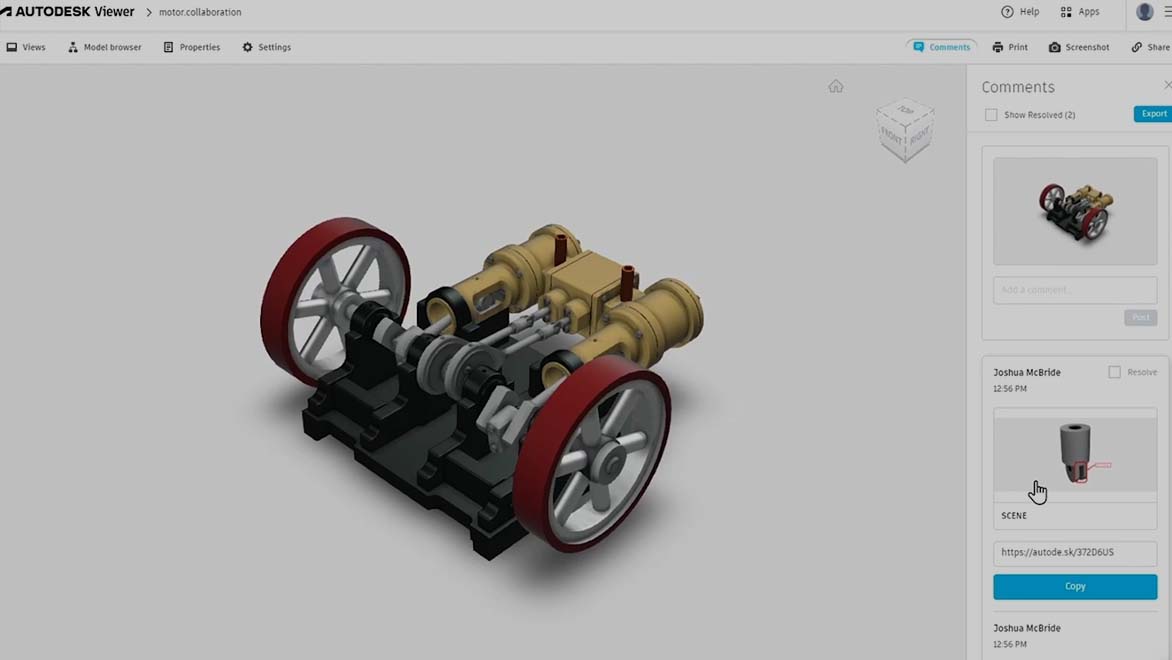
Share feedback with built-in collaboration tools
- Work with anyone, anywhere no matter what CAD software they use.
- Collect feedback from stakeholders anywhere using cloud-based design review.
- Track your product development lifecycle with a single data source.
Move more efficiently with automated processes
- Quickly reconfigure your designs for customers with workflows powered by iLogic.
- Access Inventor API to create add-ins.
- Explore Autodesk Platform Services to connect your data, applications, and enterprise software.
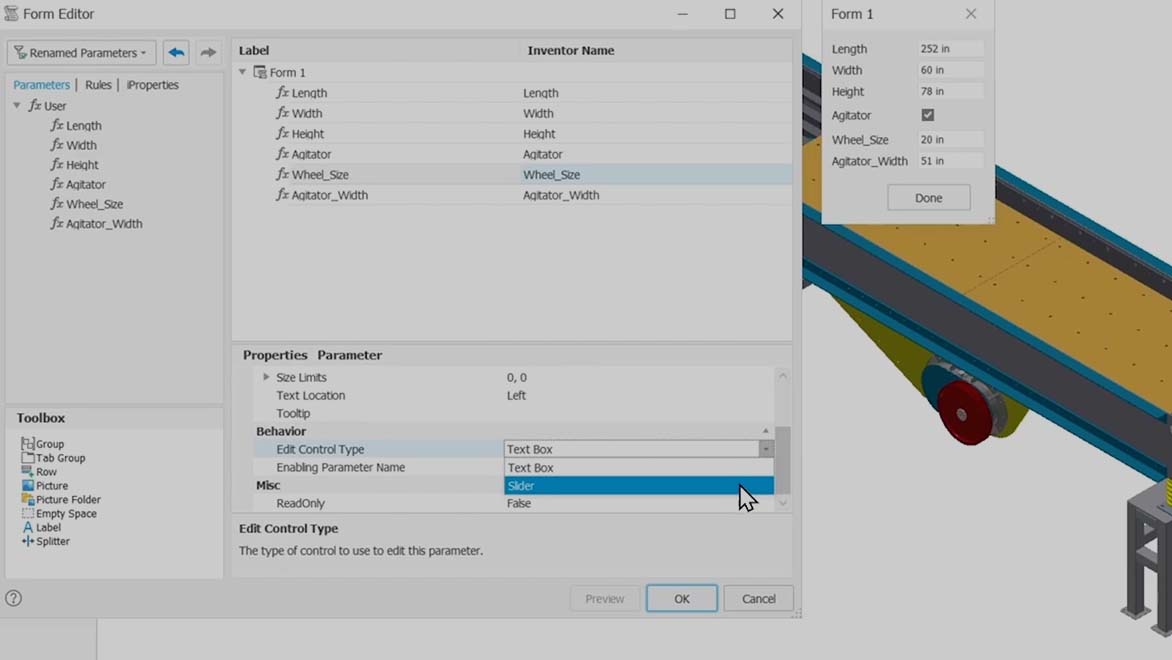
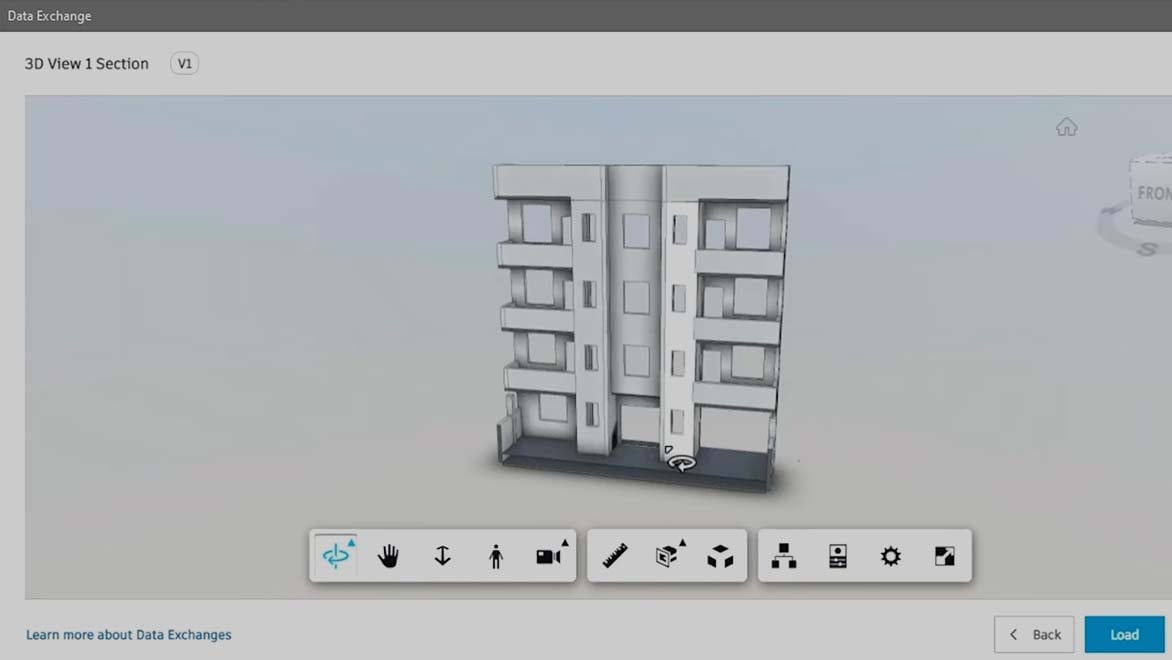
Deliver custom designs that are BIM ready
- Increase sales opportunities by providing product data in native Revit family format.
- Use data exchanges for collaboration when creating custom fabrications around AEC data.
- Boost BIM interoperability with Informed Design for Inventor.
The Mechanical toolset is included with AutoCAD 2025
Increase productivity by up to 55%* with industry-specific tools for mechanical engineering, including 700,000+ intelligent parts and features. With the Mechanical toolset, you can:
Access our library of standards-based parts, tools, and custom content
Customize properties of object types and create them on custom layers
Automate tasks such as creating bills of materials (BOMs)
Frequently asked questions (FAQs)
What is Autodesk Inventor used for?
Autodesk Inventor software provides engineers with a complete set of powerful mechanical design solutions for 3D modeling, simulation, visualization, and documentation. With Inventor software, engineers can create a virtual representation of the final product to validate the form, fit, and function before it’s built. It includes powerful modeling tools, multi-CAD translation capabilities, and native DWG drawings to help you reduce development costs, make great products, and get your products to market faster.
Who uses Autodesk Inventor?
Autodesk Inventor is used by mechanical designers and engineers who need automated and specialized tools to design and prepare for manufacturing.
How do I download Inventor?
Autodesk provides download and install instructions for individuals and administrators. Your available downloads appear in Autodesk Account. Find your product, select a version, platform, language, and download method. For more information, see download and install support..

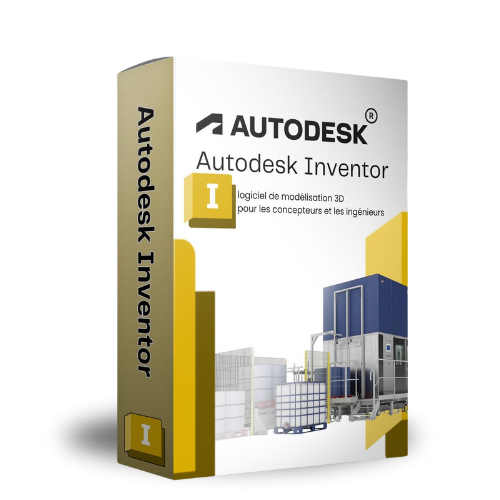
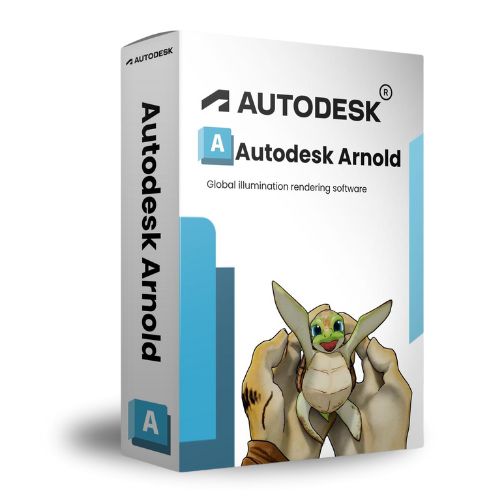
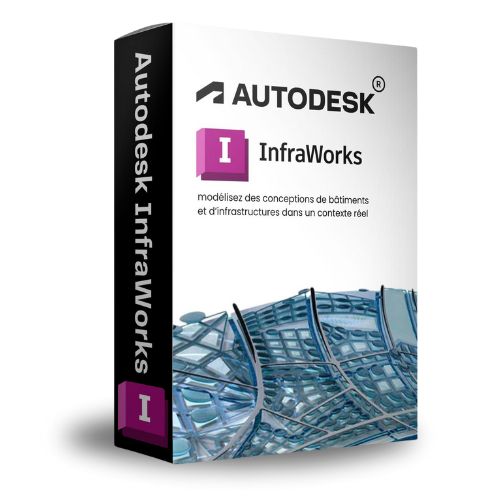
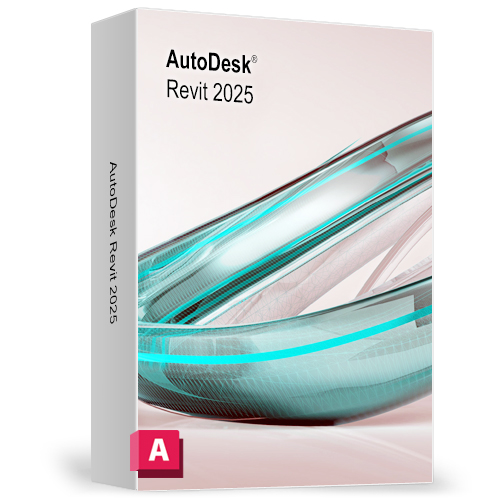
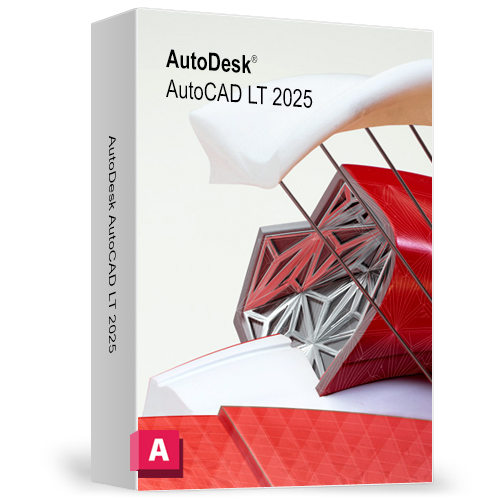
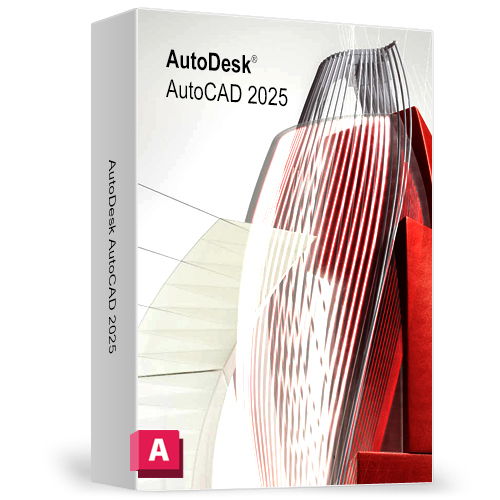
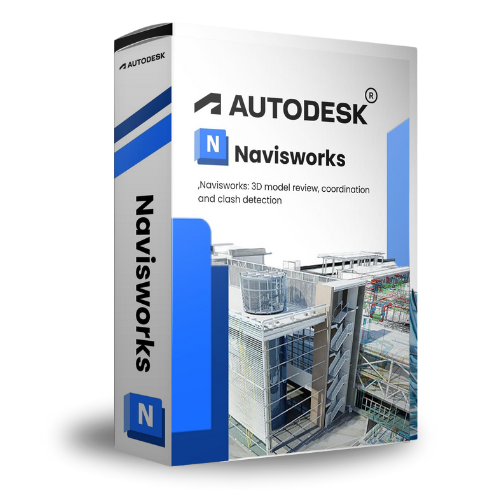
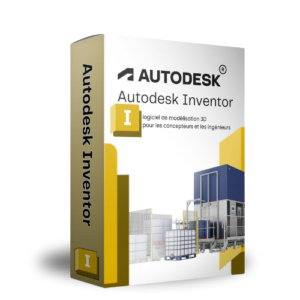
Reviews
There are no reviews yet.