What is Autodesk AutoCAD?
Autodesk AutoCAD equips mechanical engineers, electrical designers, and manufacturing professionals with precision tools to:
Design and annotate 2D diagrams and 3D models with solids, surfaces, and mesh objects
Automate drafting tasks to place objects with AI, compare plans, create bill of materials (BOMs), publish sheets, and more
Maximize productivity with industry-specific parts, standards, and apps

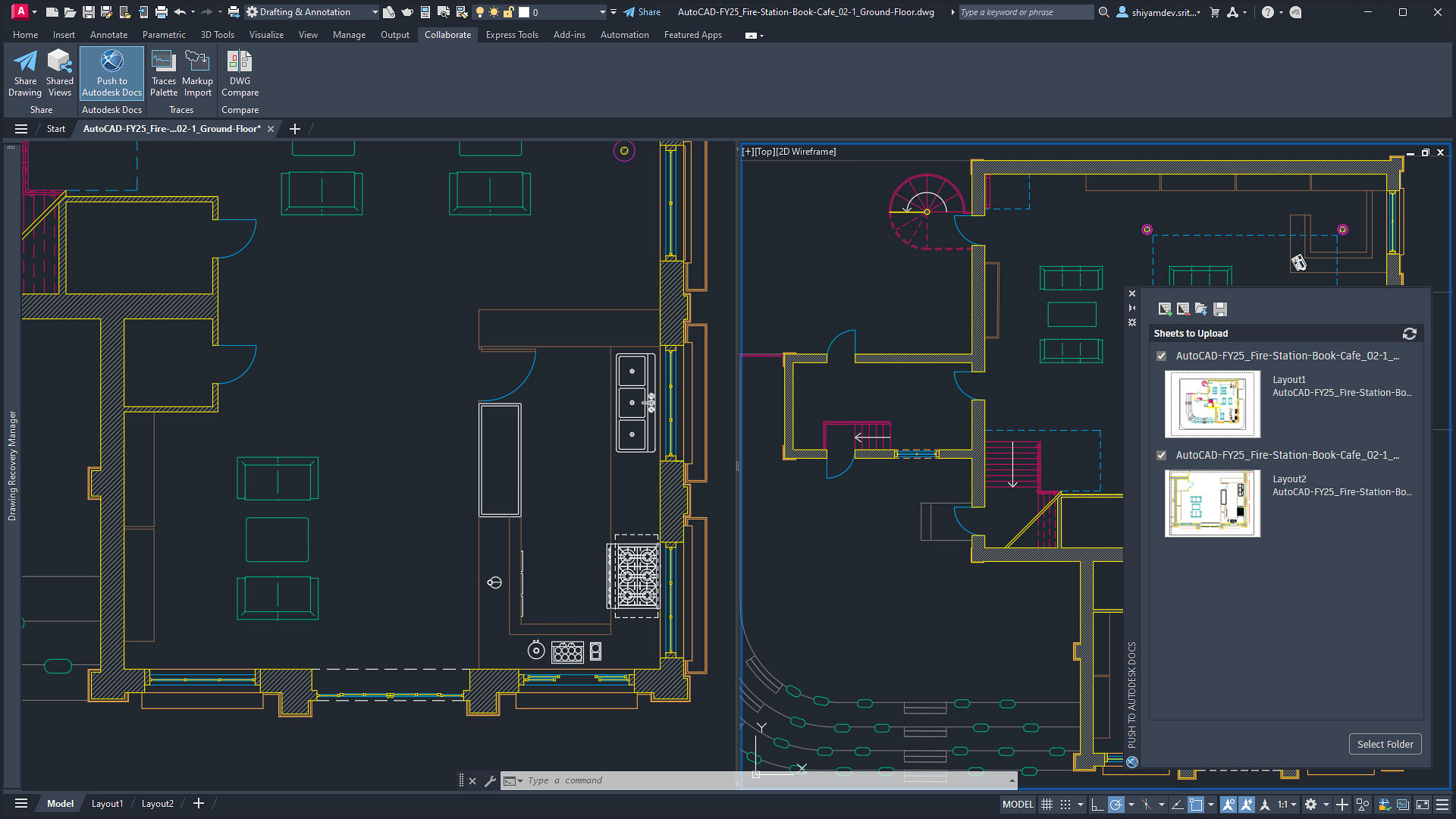
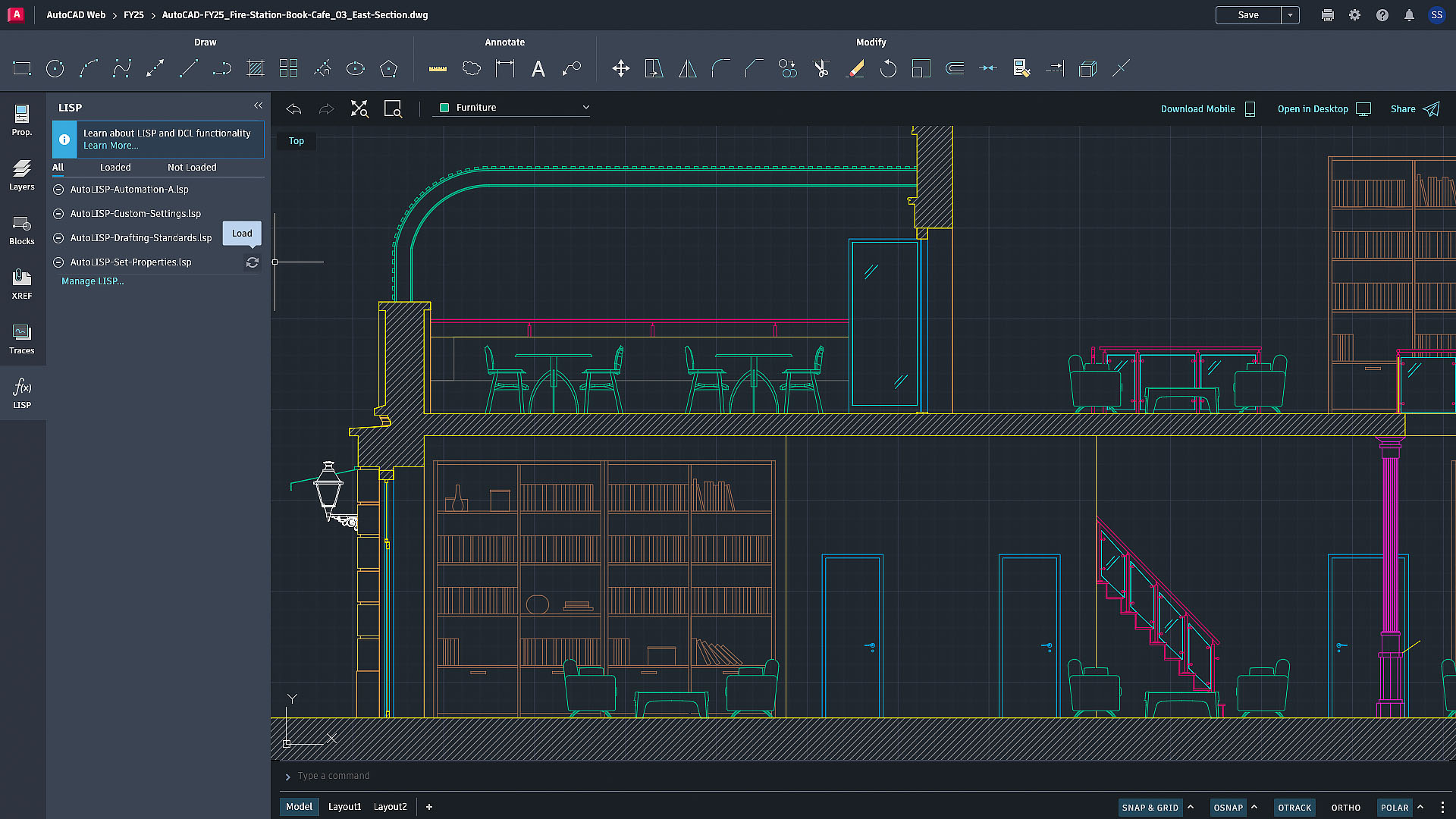
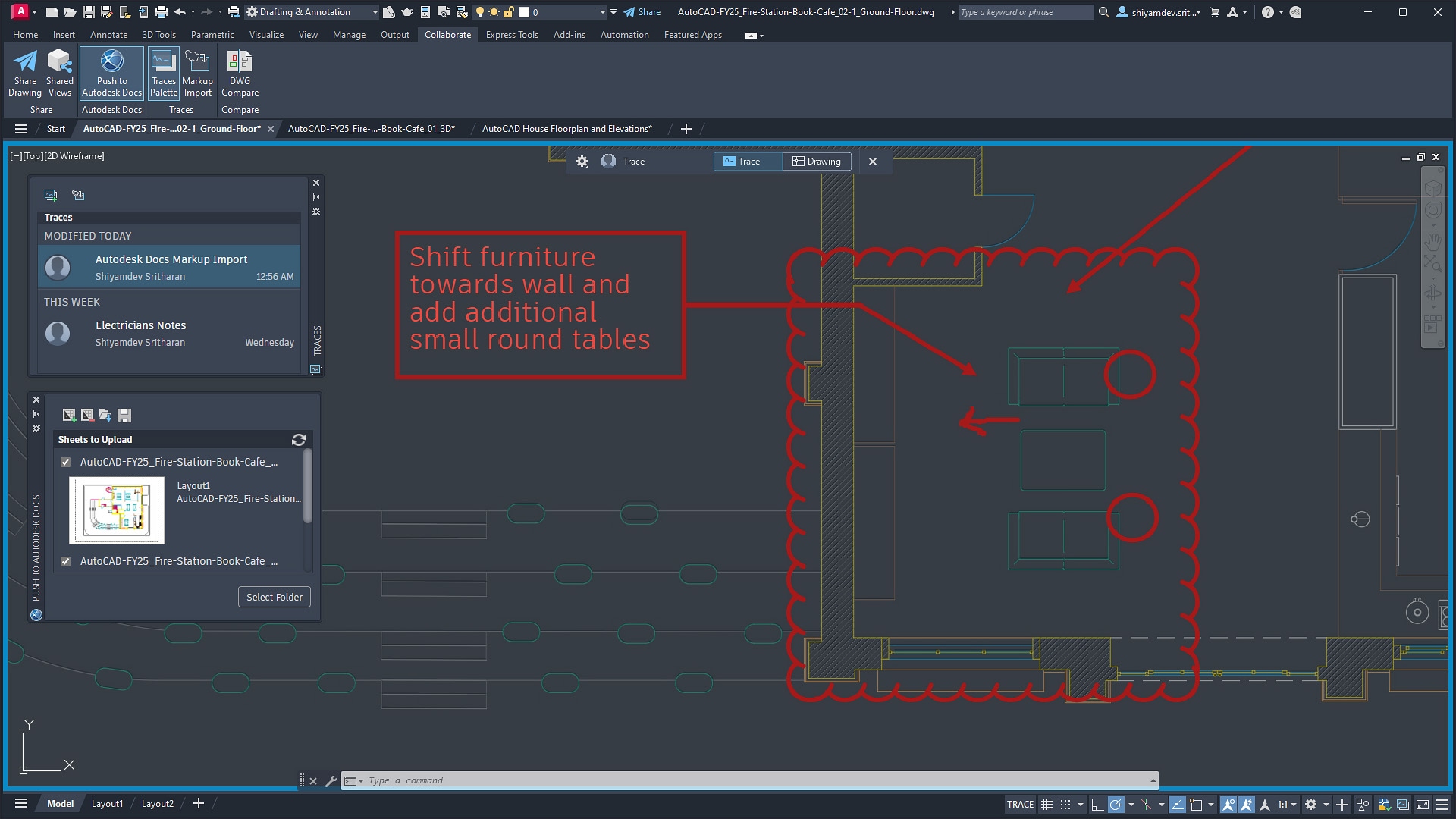
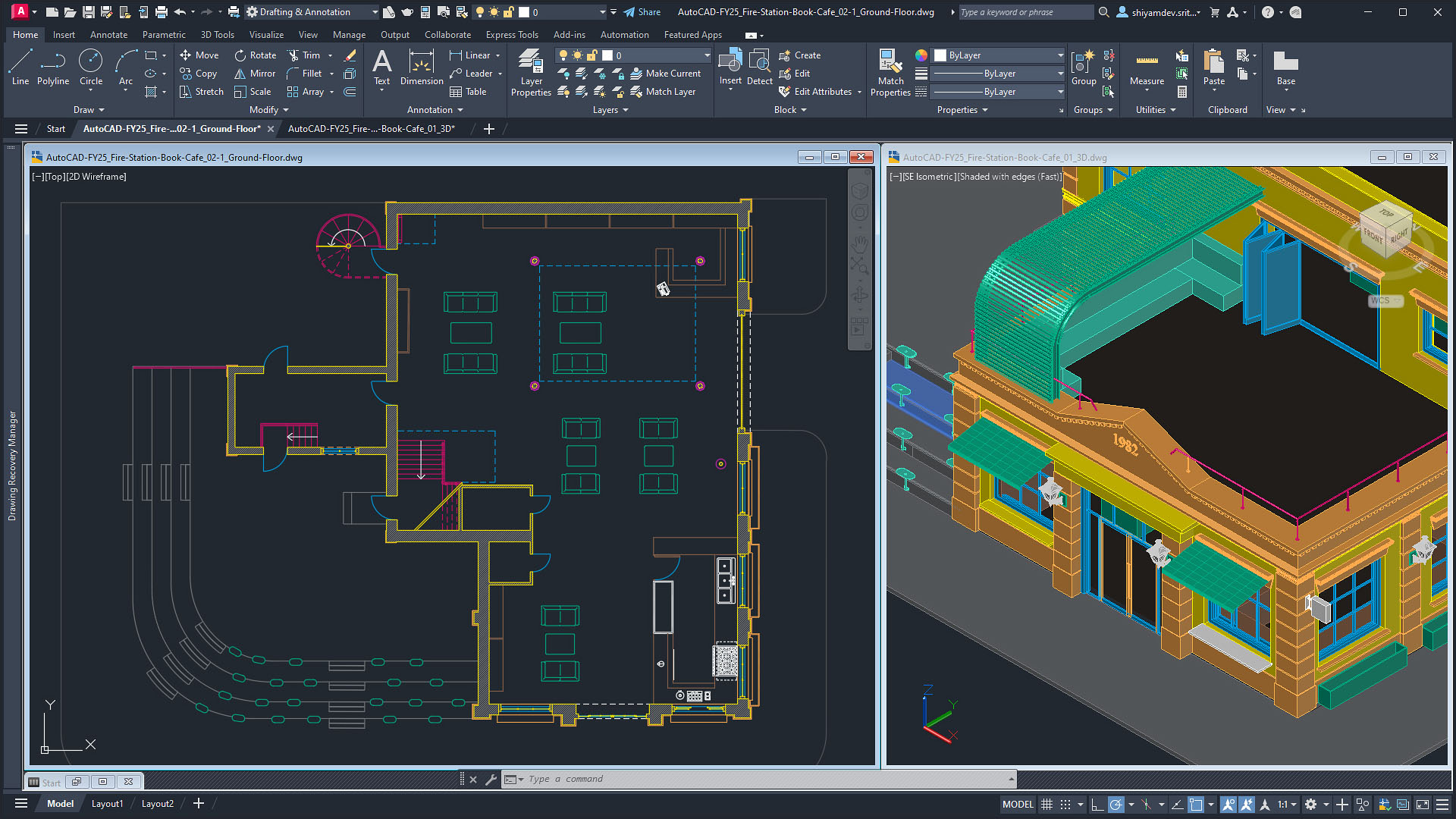
Why use AutoCAD?
Accelerate your creativity
Use features that unlock insights and automations with the help of Autodesk AI.
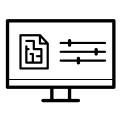
Experience true flexibility
Build, customize, and run discipline-specific routines for productive workflows.
Connect your teams
Collaborate on the web and mobile to capture, share, and review ideas on the go.
Extend functionality with industry toolsets
AutoCAD includes industry-specific tools for product and electrical design, engineering, and manufacturing with enhanced functionality, intelligent objects, and features designed to help you save time.*
Architecture toolset
Mechanical toolset
Electrical toolset
What you can do with Autodesk AutoCAD
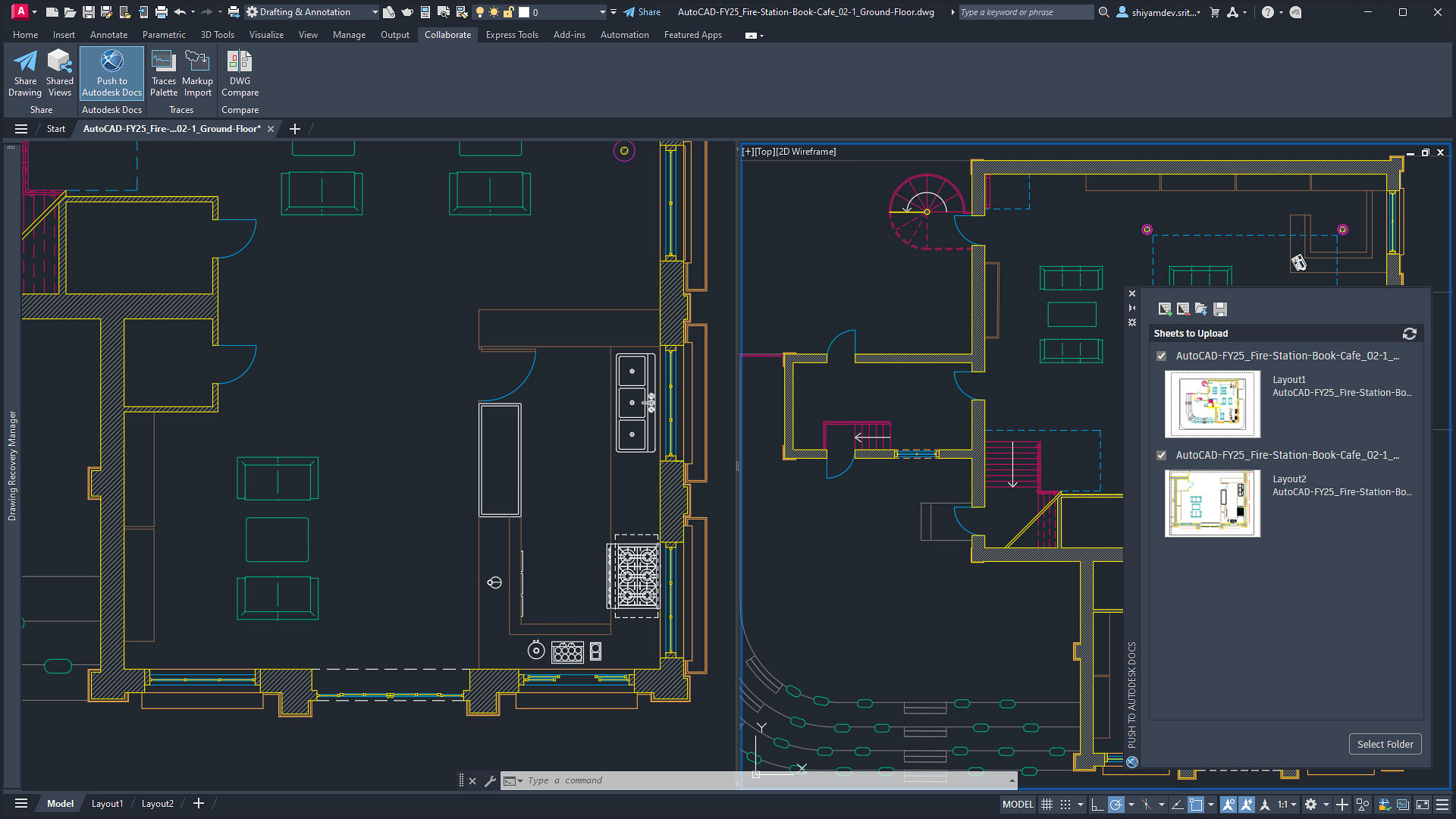
Unlock efficient workflows
AutoCAD enhances your 2D and 3D design experience by giving you the tools to unlock insights and automations with the help of Autodesk AI.
Design and collaborate with flexibility
Work the way you want. Stay connected to projects with one AutoCAD experience on desktop, web, and mobile to capture, share, and review ideas on the go.

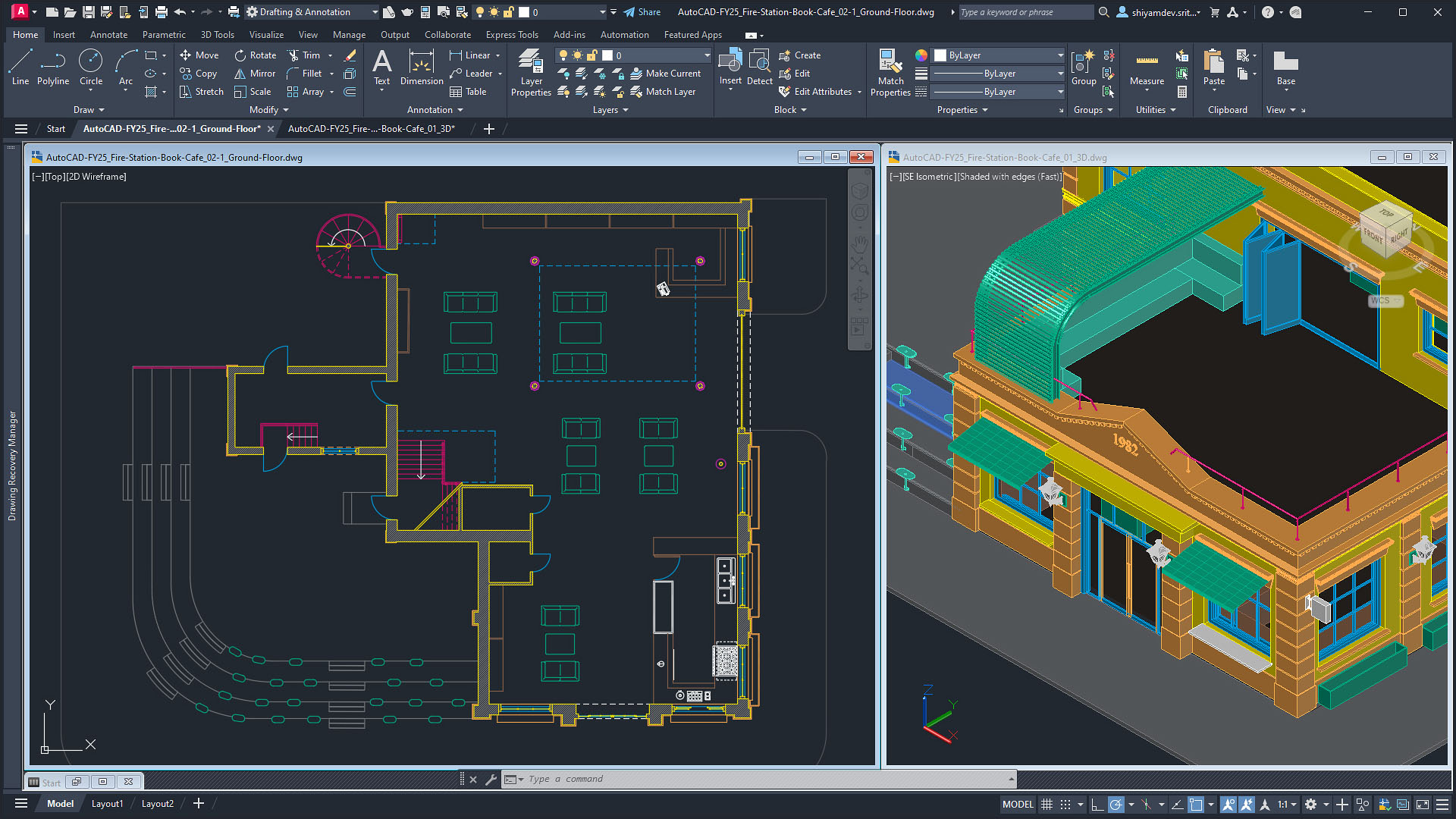
Manage design data across projects
Reliably streamline document review and approval workflows with Autodesk Docs, our cloud-based document management and common data environment available in the AEC Collection.
Questions fréquemment posées
What is AutoCAD used for?
AutoCAD is computer-aided design (CAD) software that is used for precise 2D and 3D drafting, design, and modeling with solids, surfaces, mesh objects, documentation features, and more. It includes features to automate tasks and increase productivity such as comparing drawings, counting, adding objects, and creating tables. It also comes with seven industry-specific toolsets for electrical design, plant design, architecture layout drawings, mechanical design, 3D mapping, adding scanned images, and converting raster images. AutoCAD enables users to create, edit, and annotate drawings via desktop, web, and mobile devices
Who uses Autodesk AutoCAD?
Autodesk AutoCAD is used by students, architects, designers, engineers, project managers, real estate developers, and construction professionals to create precise 2D and 3D drawings.
What is the difference between AutoCAD and AutoCAD LT?
AutoCAD LT is powerful 2D CAD software used for precision drafting and documentation. AutoCAD includes all the features of AutoCAD LT, plus additional features to benefit productivity such as 3D modeling and automation of repetitive processes. AutoCAD also lets you customize the user interface with APIs and add-on apps. With AutoCAD, users are able work more efficiently with seven industry-specific toolsets to enhance automation and productivity for tasks in architecture, mechanical design, electrical design, plant design, plumbing, converting raster images, geographic information systems, and 3D mapping.

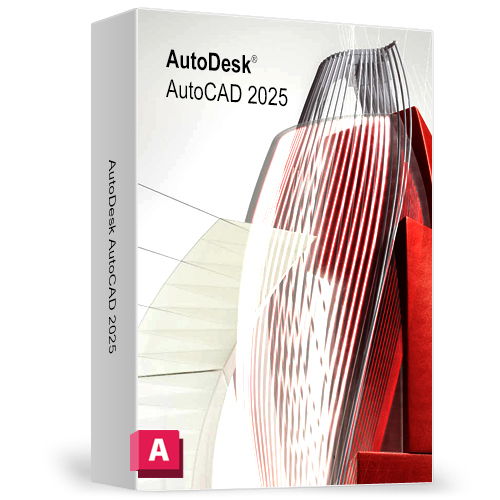
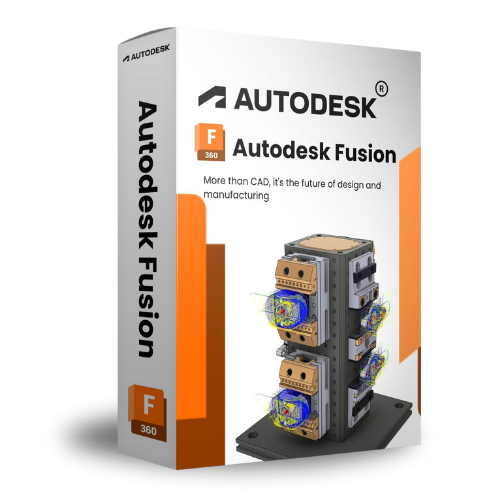

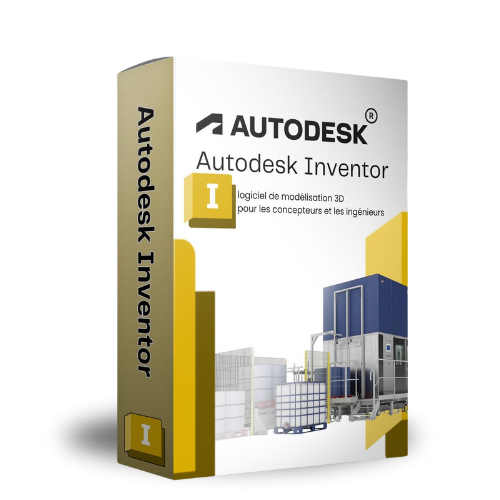
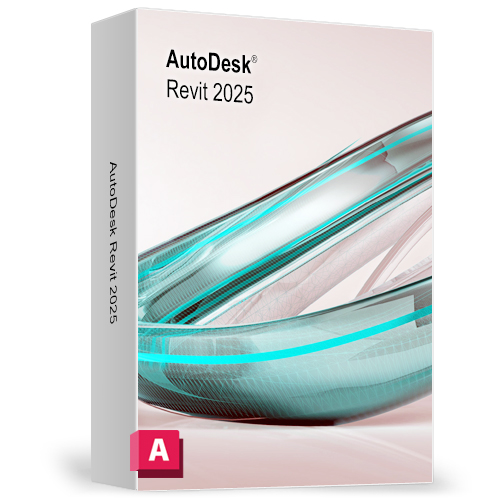
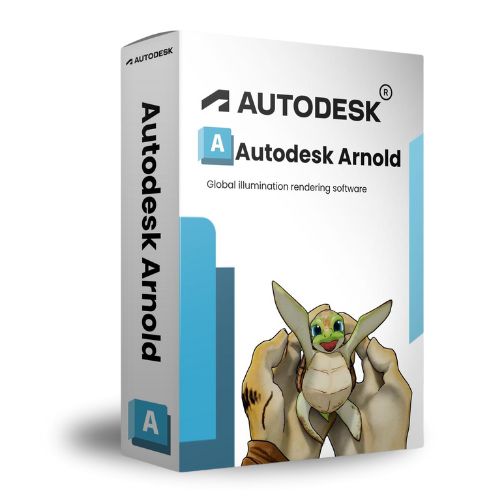
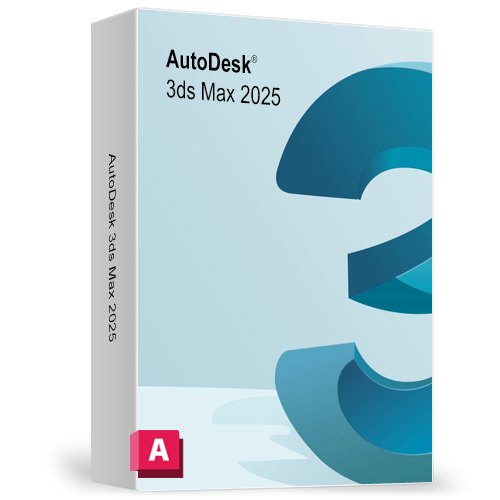
Reviews
There are no reviews yet.